數位行銷
程式設計開發
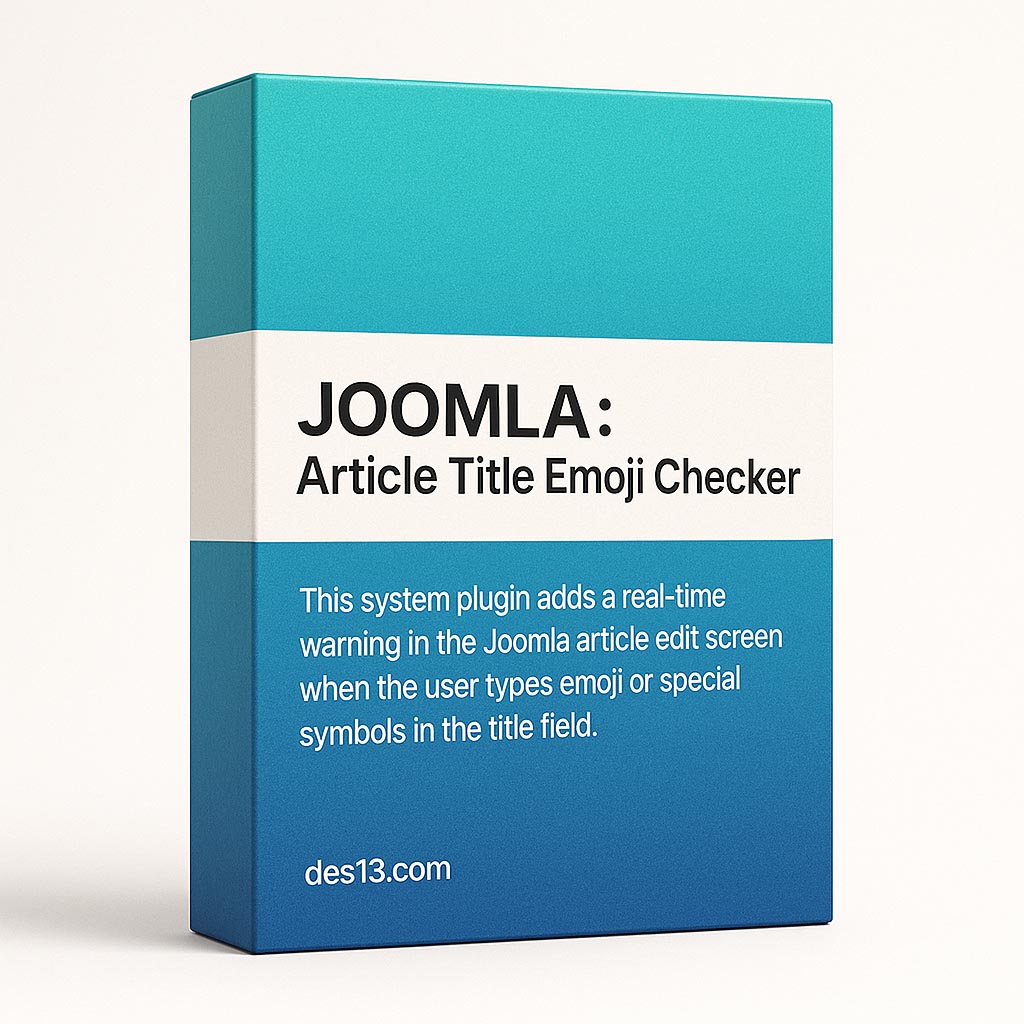
這款 Joomla 系統外掛,在解決 網頁設計 與 網站建置 中常見的內容管理問題:確保文章標題的格式與資料庫相容性。
它會在網站後台文章編輯畫面即時偵測標題欄位,若發現使用者輸入了 Emoji 或特殊符號,
會立刻顯示警告提示,防止因這些符號造成的潛在問題。
這個外掛不僅能幫助經常使用表情符號的編輯人員,也能避免在非 UTF8mb4 編碼的資料庫環境中,
因儲存錯誤而導致資料遺失或亂碼。
是重視網站內容管理一致性與資料庫健康的網站管理者的必備利器。
文章標題檢查外掛 plg_system_titlechecker
功能說明:
本外掛會在 Joomla 後台文章編輯畫面,自動偵測「標題欄位」中是否輸入了 emoji 或特殊符號(如 ✨🌙),並即時提示使用者:
🚫 請勿在標題中使用 emoji(如 🌙✨),否則後台搜尋可能找不到文章。
這有助於避免因資料庫儲存編碼錯誤(如 UTF8mb4)或後台搜尋無法比對而造成的問題。
特色功能:
-
自動偵測標題欄位輸入內容
-
若包含 emoji 會顯示紅色警告文字
-
無需更動核心程式,僅為後台提示用途
-
相容 Joomla 4 / Joomla 5
適用對象:
-
編輯群中常使用表情符號(emoji)的人員
-
Joomla 站點使用非 UTF8mb4 資料庫(避免儲存錯誤)
-
重視後台搜尋正確性與內容一致性的網站管理者

1 外掛安裝方式
-
下載外掛安裝檔
-
登入 Joomla 後台 → 點選「系統」 →「安裝:擴充套件」
-
上傳並安裝 ZIP 外掛檔案
-
安裝後,請前往:
系統 → 外掛 → 搜尋Titlechecker→ 點選啟用 -
完成!當你在文章編輯畫面輸入包含 emoji 的標題時,就會出現紅色警告提示
注意: 本外掛為後台提示工具,不會阻擋儲存,也不會修改文章內容。
Article Title Emoji Checker (plg_system_titlechecker)
Description:
This system plugin adds a real-time warning in the Joomla article edit screen when the user types emoji or special symbols in the title field.
🚫 Please avoid using emoji (e.g., 🌙✨) in the title. It may prevent the article from being found in the backend search.
This helps avoid:
-
Backend search failures
-
Potential database saving issues (e.g., non-UTF8mb4 environments)
Key Features:
-
Detects emoji characters in the article title field
-
Shows a red warning message in real-time
-
No core modifications required
-
Compatible with Joomla 4 and Joomla 5
Recommended for:
-
Content teams who often use emoji in article titles
-
Joomla sites with legacy database encoding
-
Admins who want consistent and searchable article titles

Joomla 4.2+ English Version Download
1 Installation Guide:
-
Download the plugin ZIP file
-
Log in to your Joomla administrator panel
-
Go to: System → Install → Extensions
-
Upload and install the plugin ZIP file
-
After installation, go to:
System → Plugins → SearchTitlechecker→ Enable it -
Done! When editing an article, if you type emoji into the title field, a red warning message will appear automatically.
Note: This plugin is a backend-only checker. It will not block saving or alter your content — just a real-time user alert.







